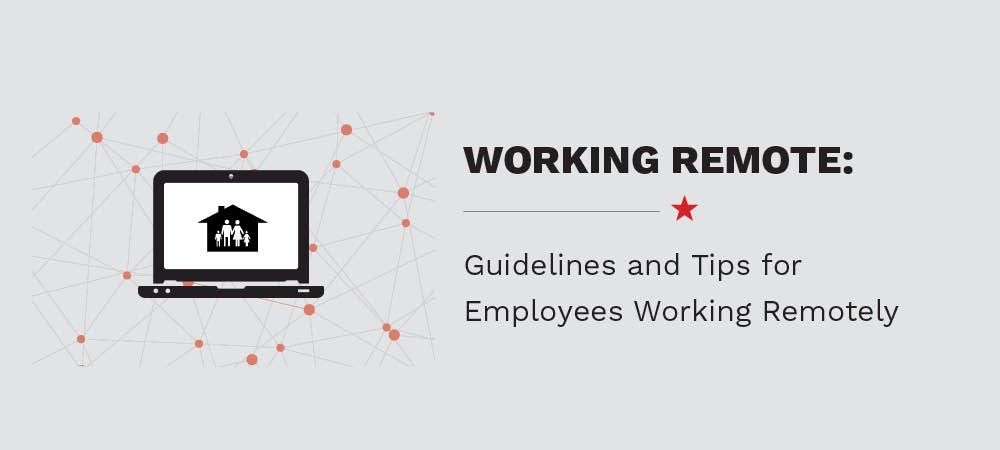
Guidelines & Tips for Employees Working Remotely
Working remotely, whether short-term or permanent comes with many perks, but it also poses many new risks for the security of your organization’s data. For example, if an employee-owned device (laptop, PC, etc.) is infected, that could compromise your business network as well.
We’ve developed a list of guidelines and tips to assist you as you prepare to work from home in a safe, functional work environment. Note, this list is intended for guidance and information purposes only. If you have any questions regarding these tips, please reach out to your supervisor or IT provider for additional information.
Guidelines & Tips
Secure workspace
- Ensure that you have the ability to lock your devices (laptop, PC, etc.) and any business relevant information when not in use. Cable locks for laptops should be used when necessary. Laptops and devices should be locked out of sight and/or in the trunk if it must be left in a vehicle unattended
- Avoid using your personal devices for work-related business
- Safely perform conversations without visitors eavesdropping or shoulder surfing, especially while working in a mobile setting, such as a coffee shop
- Protect the data you are accessing by using a VPN to log into the company network, and ensure you are protecting data visible on your screen with a screen protector. This is especially critical for employees who are required to be HIPAA compliant, PCI compliant, etc.
- Restrict the use of devices containing business-relevant information. Do not let family members, friends, or anyone but yourself use company-owned devices or personal devices used for business purposes
- Use strong unique passwords on all your devices and accounts to prevent unauthorized access
Wireless Security
- Change default Wi-Fi Router passwords
- Enable WPA-2 or higher encryption
- Ensure your local router firmware is up to date
- Limit the use of public Wi-Fi. Always use a VPN when connecting to public Wi-Fi. Never use public Wi-Fi to send sensitive information without a VPN
- Ensure all personal devices are secure with company-provided or personally owned antivirus and anti-malware software company
- Updated IoT device firmware (smart thermostats, surveillance cameras, etc.)
- Ensure default passwords are changed
- Ensure the software on all devices within your home network are kept up to date (corporate laptop, IOT devices such as cameras and smart thermostats, personal laptops/tablets, etc.)
- Review and follow corporate Bring Your Own Device (BYOD) and other relevant policies and procedures
AWARENESS
- Remote Work Employee Awareness
- Be extremely cautious of email phishing scams
- Limit social media use
- Don’t reveal business itineraries, corporate info, daily routines, etc.
We provide this list of guidelines to assist you as you work from home. These tips are meant to facilitate a safe, functional work environment.
Note, this list is intended for guidance and information purposes only. If you have any questions regarding these tips, please reach out to your supervisor or IT provider for additional information. We are always here to assist in your transition in any way possible. Give us a call to pick up this conversation today (815) 836-0030 or email us.
Keep Your Business Safe, Secure, and Running
We’ll take a proactive approach to your manufacturing IT – and help your business blast off.





